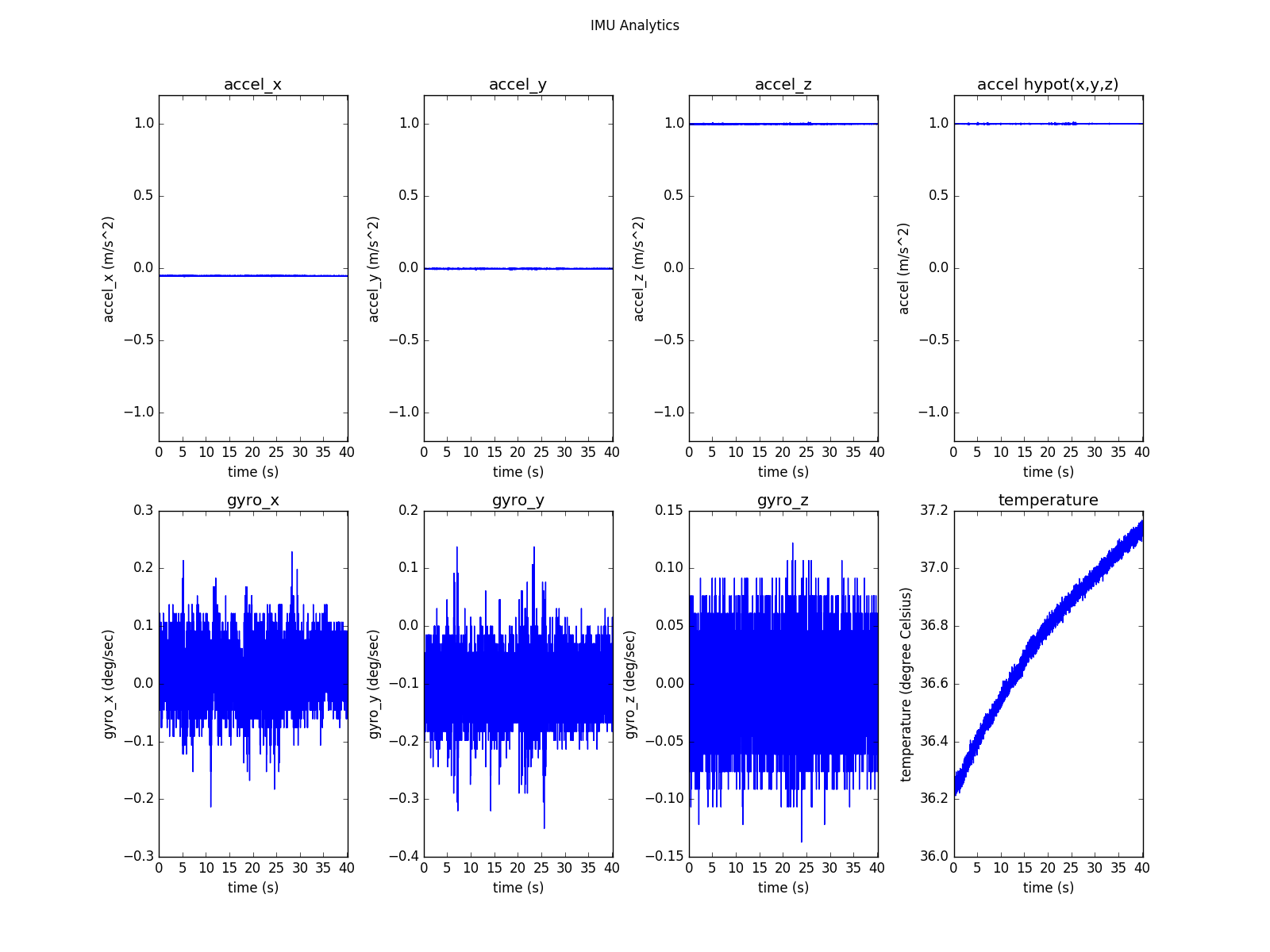SDK 提供了 IMU 数据分析工具 imu_analytics.py. 工具的详细信息见 tools/README.md
Linux 系统运行命令:
1 $ python tools/analytics/imu_analytics.py -i dataset -c tools/config/mynteye/mynteye_config.yaml -al=-1.2,1.2 -gl= -gdu=d -gsu=d -kl=
Linux 系统上的结果参考:
1 $ python tools/analytics/imu_analytics.py -i dataset -c tools/config/mynteye/mynteye_config.yaml -al=-1.2,1.2 -gl= -gdu=d -gsu=d -kl=
6 accel_limits: [(-1.2, 1.2), (-1.2, 1.2), (-1.2, 1.2), (-1.2, 1.2)]
14 imu: 20040, temp: 20040
15 timebeg: 4.384450, timeend: 44.615550, duration: 40.231100
17 dataset/imu_analytics.png
分析结果图保存在 dataset 目录中. 如下:
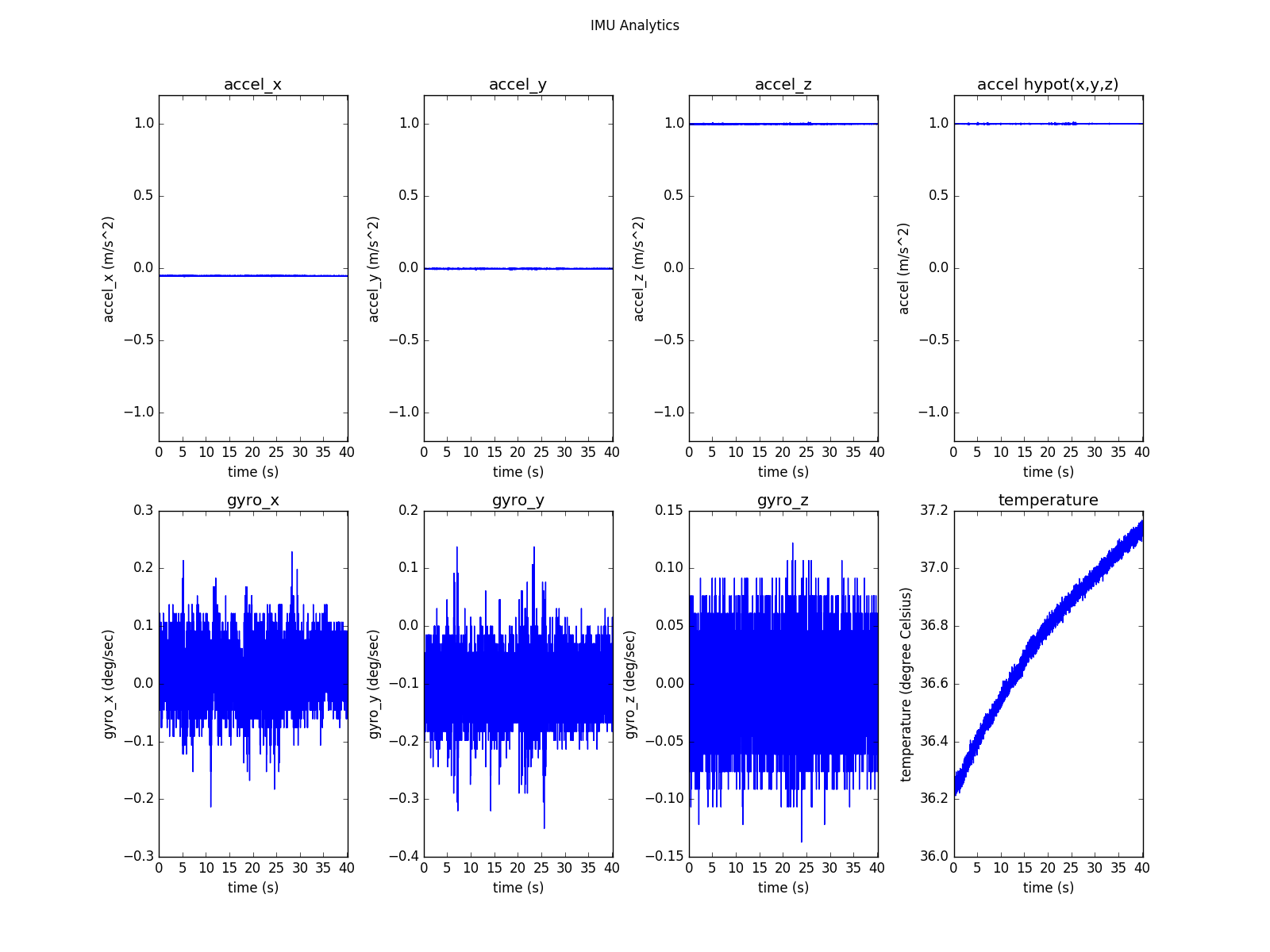
imu analytics
另外,可以使用 -h 参数查看工具详细参数选项.
1 $ python tools/analytics/imu_analytics.py -h
Copyright 2018. MYNTEYE